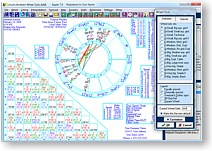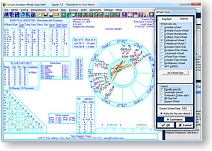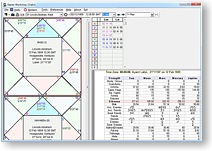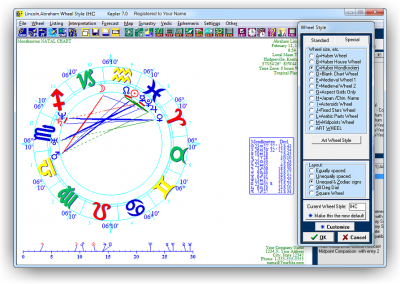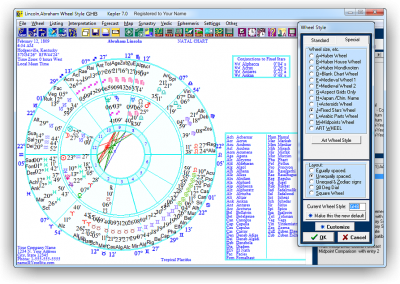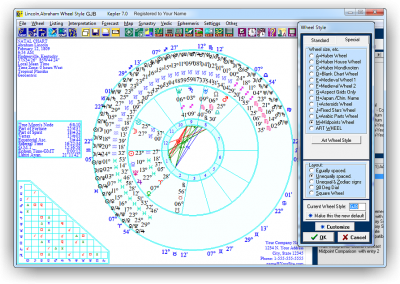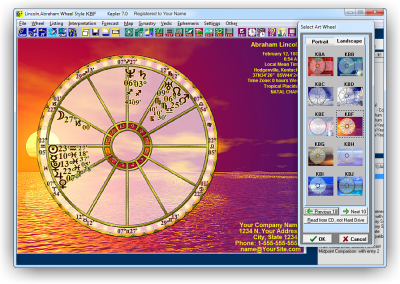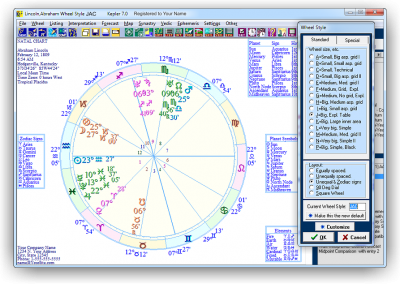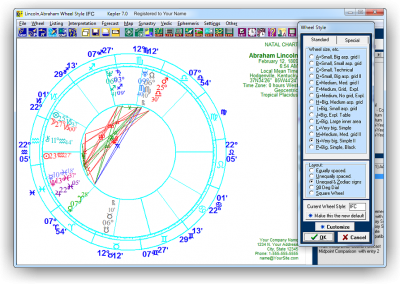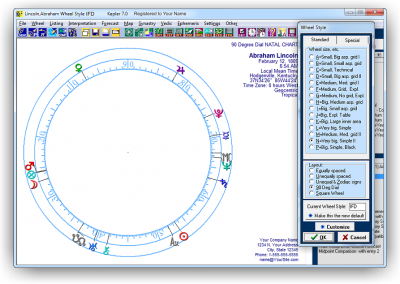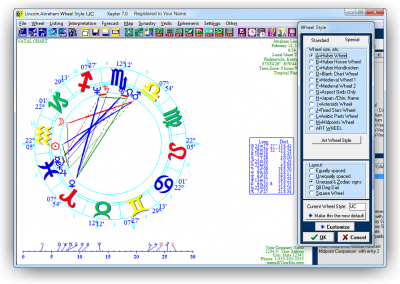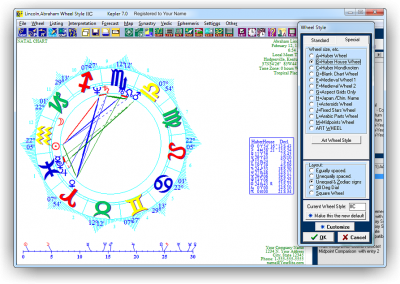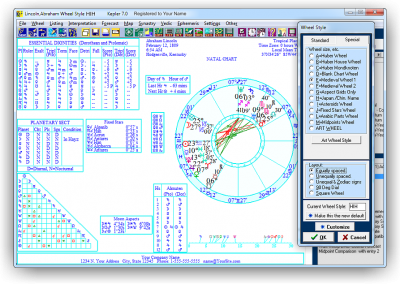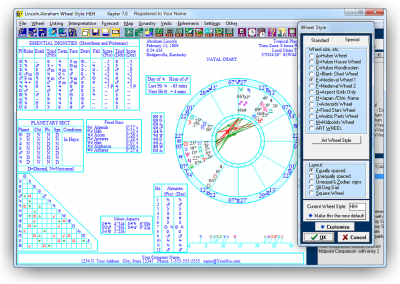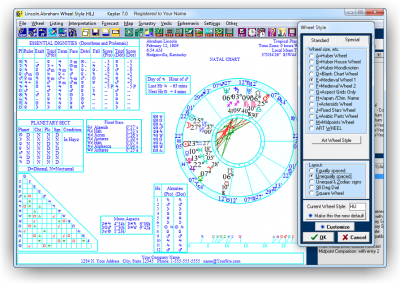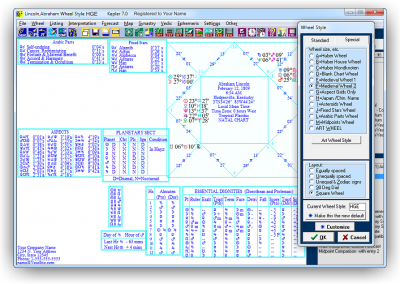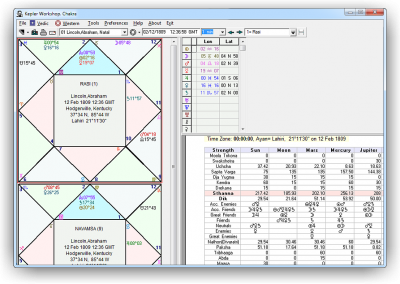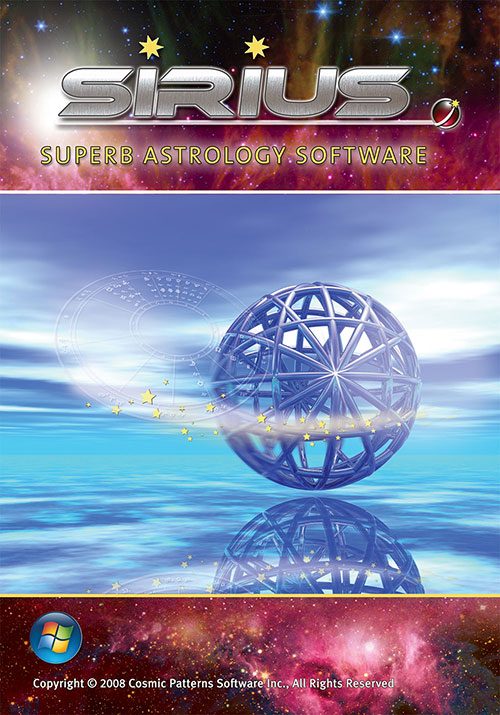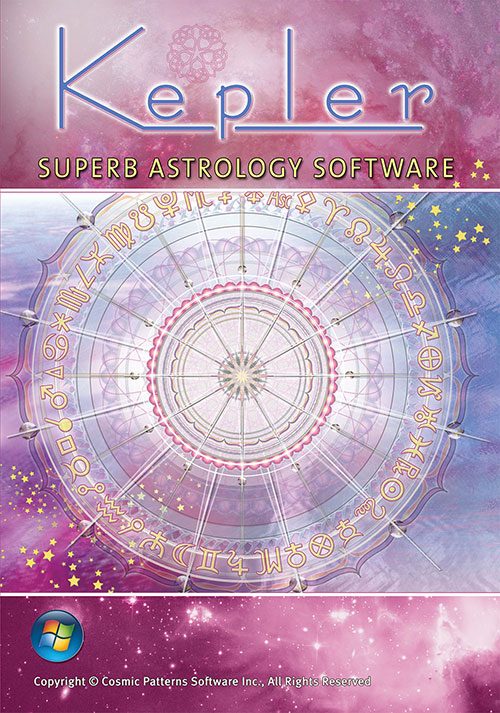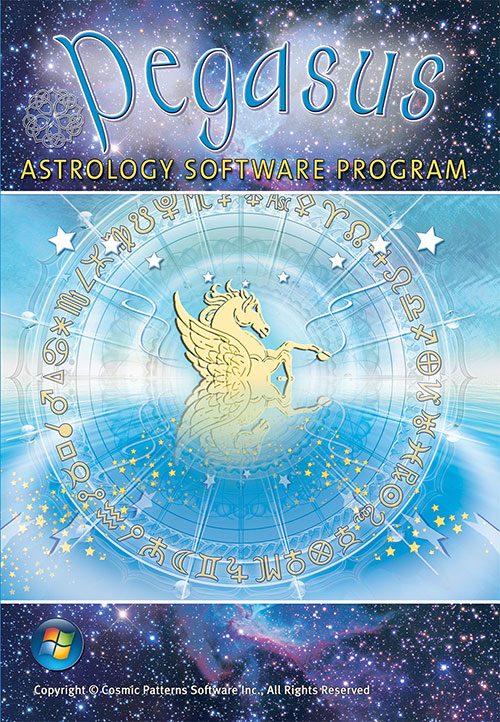Astrologers and students of astrology often spend a lot of time looking at chart wheels. Some of us want zodiac signs around the outside of the wheel, we may want the planet glyphs a particular size or color, we may want an aspect grid or other information, we may want to add particular asteroids, etc. The list of preferences is very long. Kepler provides you
- A tremendous variety of wheel styles to choose from.
- The ability to interactively customize almost every feature of the chart wheel.
- Advanced but wonderfully easy-to-use features to resize, add and remove items, and move them to where you want them.
- Beautiful artistically rendered Art Wheels and the Nakshatra Wheel.
- Interactive cosmobiology dials.
- Chart wheel aspect patterns.
- Interactive BiWheels, Tri-Wheels, and Quad-Wheels with incredibly powerful features for forecasting and electional astrology.
Customising Chart Wheels
For a detailed tutorial on the chart wheel customising features of Kepler, you can watch this video:
As described in the video, you can change almost every feature of a wheel style, such as the size of the fonts, colors, and even subtle details like how closely planets appear to each other when they are conjunct. Choose whether there are aspect lines, the orbs, what tables appear in the wheel, put asteroids in th wheel, etc. The list of things you can customize is almost endless. Because you see the changes as you make them, you can also use the customizing feature as an interactive tool to, for example, put Chiron or other asteroid in the wheel and then un-check it to remove it. The customising is simple and elegant.
For Sirius and Kepler – 42 Minutes
Advanced Customising Features
The additional video (click on right image) shows some of the advanced customising features:
In this video we show a few of the Page Designer features. In Page Designer, you can drag the chart wheel, aspect grid, or a table of planetary positions or nearly anything else and drop it where you want it. You can resize tables, and customize them. All of the customizing features are available in Page Designer so you don’t have to search to figure out what can be customized and what you can do. You just select the table, grid, chart wheel, or other item you want to customize and select from the available options for customizing it. Kepler provides cutting edge 21st century elegance and ease of use.
For Sirius and Kepler – 35 Minutes
Interactive Chart Adjust
For a detailed tutorial on how you can interactively move the chart forward and backward in time by a fixed amount of time or to when an aspect or ingress occurs, you can watch this video:
The Interactive Chart Adjust feature not only allows you to move a chart forward or backward in time or set it to a specific date, but you can also find the next or previous aspect between two planets or to an angular cusp, or the next or previous ingress into a sign. You can temporarily save charts that look interesting and call them back and you can save a chart as a new chart entry. The Interactive Chart Adjust feature provides a powerful set of tools that you can use for various purposes.
For Sirius and Kepler – 36 Minutes
Preview of Chart Wheel Styles
Below is a brief description of some of the chart wheel styles in Kepler. You can click the links for more information.
MODERN CHART WHEELS
A very large variety of chart wheels, including small wheels with choices of aspect tables, many kinds of planet listings and additional information, ability to add asteroids, have arabic parts, fixed stars, or midpoints in a second ring around the wheel, put asteroids in the wheel, Two Wheel, Three Wheel, Four Wheel, BiWheel, TriWheel, QuadWheel, Wheel Patterns, a Popup Wheel while looking at other reports, and much more. The Art Wheels are works of art that both astrologers and non-astrologers love. The features are sophisticated and extensive, and yet very easy to use. For example, planetary patterns are available for 3-planet and 4-planet symmetrical astrology and Huber astrology methods.
Click on image to enlarge details
MEDIEVAL CHART WHEELS
Essential Dignities using the the Ptolemaic or Dorothean system, or even customise your own Essential Dignity values, almutens, planetary sect, day and hour rulers, planets conjunct fixed stars, antiscia, and contra-antiscia points, etc. There are 3 different medieval chart wheel styles and of course you can customise them as well. In additional to the medieval wheel styles, there are other features for classical astrologers such as a refranation table, hyleg and alcochodon tables, compound almutens, anareta, almudebits, temperament analysis, and lunar mansion positions of the planets.
Click on image to enlarge details
VEDIC WHEELS
The North Indian and South Indian Wheel styles can be selected with many options, such as the ability to use glyphs or the 2-letter abbreviations, include the chara karaka and bhava arudha, and the 3 outer planets if desired. The vargas (navamsa chart, saptamsa chart, etc.) can be selected and viewed very easily, along with both basic and and advanced Vedic astrology methods. Also, the Nakshatra Wheel is a unique and beautiful innovation in Sirius.
Click on image to enlarge details